 Selecting a laboratory
Selecting a laboratory
Laboratory questions are set up by the study designer so that the test results entered are validated against normal ranges and/or common toxicity criteria (CTC).
If, on opening an eForm, you are prompted to select a laboratory, this means that the eForm contains laboratory test questions and that there is more than one laboratory associated with them. Select the laboratory in which the tests were carried out and click OK.
When the eForm opens, you will see the name of the laboratory displayed as a blue link at the top of the eForm. See example
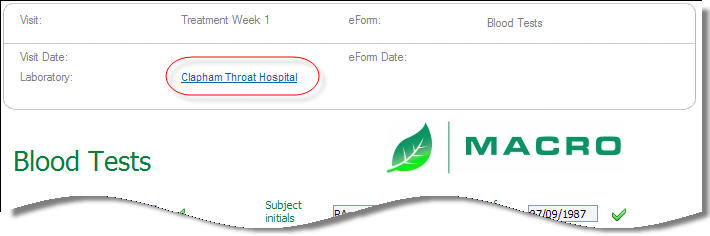
If there is only one laboratory associated with the questions on the eForm, this laboratory will be automatically selected on opening the eForm.
The normal ranges associated with the displayed laboratory will be used to validate all laboratory test questions throughout the eForm. If you wish to use different laboratories for different questions you can change the laboratory. To do this:
Click on the laboratory name which is displayed as a blue link at the top of the eForm. The Laboratory window is displayed.
Select the appropriate laboratory and click OK.
 Answering a laboratory test question
Answering a laboratory test question
Laboratory test questions look like normal number questions until you have entered a result and saved the eForm. Then the normal range status icon and CTC grade (if used) will be displayed to the right of the question in addition to the usual question status icon.
|
|
The value that you entered is higher then the normal range but within the feasible range. It has been accepted. |
|
|
The value that you entered is within the normal range. It has been accepted. |
|
|
The value that you entered is lower then the normal range but within the feasible range. It has been accepted. |
|
|
The value that you entered is outside the feasible range (either high or low) but within the absolute range. The warning includes the range set that is being used for validation. You can overrule this warning if you think it unnecessary in a particular case but you will be asked to enter your reasons for doing so. More info
If you wish to overrule a warning, enter your reason in the Overrule text box or select a predefined reason from the drop down list and click OK. This will leave your original entry in place and assign the OK Warning status to the question.
|
|
Rejection message |
The value that you entered is outside the absolute range. It has been rejected. Your only option is to click OK and enter a different value. Your original entry will be automatically removed. |
If no validation data is displayed at all, ensure that you have answered all questions concerning gender, date of birth and test date before entering the test result. This information is essential if the range set used for this test is specific to age, gender or has an effective date period.
CTC (Common Toxicity Criteria) grades are displayed as ![]()
![]()
![]()
![]()
![]() with
with ![]() being least abnormal and
being least abnormal and ![]() being most abnormal.
being most abnormal.
![]() To enter subject data, you need the 'Change Data' permission.
To enter subject data, you need the 'Change Data' permission.
Related Topics