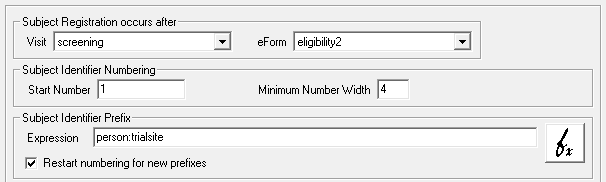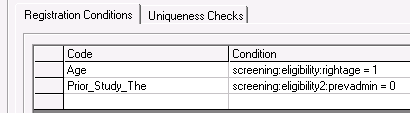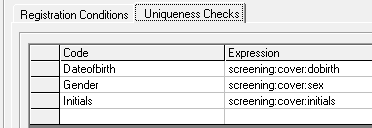Study Definition module
About subject registration
Subject registration is an optional feature of a MACRO study. It was originally designed to allow you to register subjects onto a study but even if you do not wish to 'register' subjects in MACRO, you can use it to achieve any of the following:
-
Assign a unique identifier to each subject. The 'registration ID' is guaranteed to be unique across all sites in a study.
-
Check that a combination of selected data values is unique across a study. This helps you to identify and avoid the entry of duplicate subjects.
-
Trigger a specially configured randomisation process. This facilitates the allocation of different treatments to subjects on a random basis.
If you do not wish to do any of these things, you do not need to use the registration feature.
The registration process
Registration consists of selecting a trigger eForm (at the point in the study when you want registration to occur) and specifying the format of the unique identifier that will be assigned. You can also choose to define a set of registration conditions (that must evaluate as true) and/or a set of uniqueness checks (questions which must have unique values compared with previously registered subjects).
When the trigger eForm is opened and saved, and all uniqueness checks are passed and all registration conditions have been met, the subject will be assigned a registration ID, according to the format specified. If registration fails due to uniqueness checks or registration conditions, it will be re-attempted every time the trigger eForm is saved, until the subject is successfully registered.
Registration can occur only once. Once registered, a subject cannot be unregistered or re-registered, and the registration ID will remain the same, even if you later change any of the data that contributed to the registration conditions, uniqueness checks or identifier format.
You should not change uniqueness checks or identifier details after a study has gone live, because this could mean that the registration process no longer makes sense. For example if the uniqueness checks are changed, then new duplicate subjects could be created because they are being matched with previously registered subjects using different criteria.
If registration fails for a subject, this does not automatically disallow further data entry for that subject. If you only want to allow data entry for registered subjects, you need to create an internal trigger on all following eForms (or visits) to prevent them opening unless a subject identifier exists for that subject. How to do this
About registration identifiers
The unique 'registration ID' assigned to a registered subject is different from the standard 'subject ID' that is assigned when a subject is created. The registration ID is displayed at the point of registration and can also be accessed by referencing person:subjectidentifier in an Arezzo expression.
You can specify the format of the registration identifier to suit your needs. It will always contain a number which automatically increments by 1 for each subject registered. You can select the starting number, and how many digits to use. You can also optionally add a prefix and/or a suffix, either of which can be any Arezzo expression. Finally you can choose to restart numbering for each new prefix/suffix. For example if you want the first subject at each site to be number 1, you could use person:trialsite as the prefix and set “Restart numbering for new prefixes”.
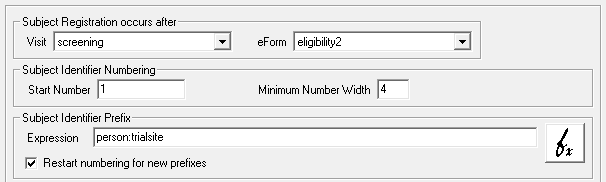
In this case the registration identifiers will be e.g. london0001, london0002, leeds0001, leeds0002, leeds0003, cardiff0001, etc. Note that a number width of 4 gives the leading zeros.
You can use the registration ID in a subject label expression, e.g.
if(isknown(person:subjectidentifier), person:subjectidentifier, ‘Not registered’)
About registration conditions
If you choose to define a set of registration conditions, subjects can only be registered after all these conditions have become true. If one or more of these conditions is not met, a message will be displayed, informing the user that a condition has not been met, and registration will not proceed.
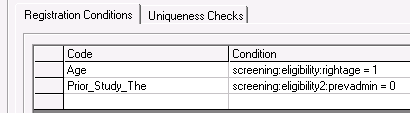
About uniqueness checks
If you choose to define a set of uniqueness checks, subjects can only be registered if their values do not match any other previously registered subjects. This enables you to detect duplicate subjects and therefore avoid entering the same subject more than once.
You can define one or more uniqueness checks; these can be response values or any Arezzo expression. It is common to choose values such as initials, gender and date of birth, or perhaps a hospital ID.
At the trigger point, MACRO checks that the set of values for this subject does not match any already registered. Note that the checks are performed as a set, so if date of birth, gender and initials are being checked, a subject with the same date of birth and initials but different gender from another subject will be considered to be unique. If any complete matches are made, a message will be displayed, informing the user that the uniqueness checks have failed, and registration will not proceed. All the checks need to be matched for registration to fail. It is possible to match 4 out of 5 checks and still continue with registration.
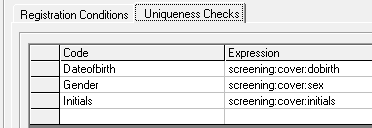
It is best to ensure that the referenced values exist before the uniqueness checks are performed. You can do this by creating a registration condition containing 'isknown' for each value. For example, if you are using the 'screening:cover:dobirth' question as a uniqueness check, also create the registration condition isknown(screening:cover:dobirth). This means that registration will only be attempted once the 'dobirth' question has been answered.
Registration and randomisation
You can choose to use the registration feature to set up randomisation in MACRO. In this case, the unique identifier code will be assigned to each randomised subject. Help on this...
Related Topics
Setting up subject registration
 button at the top right.
button at the top right.