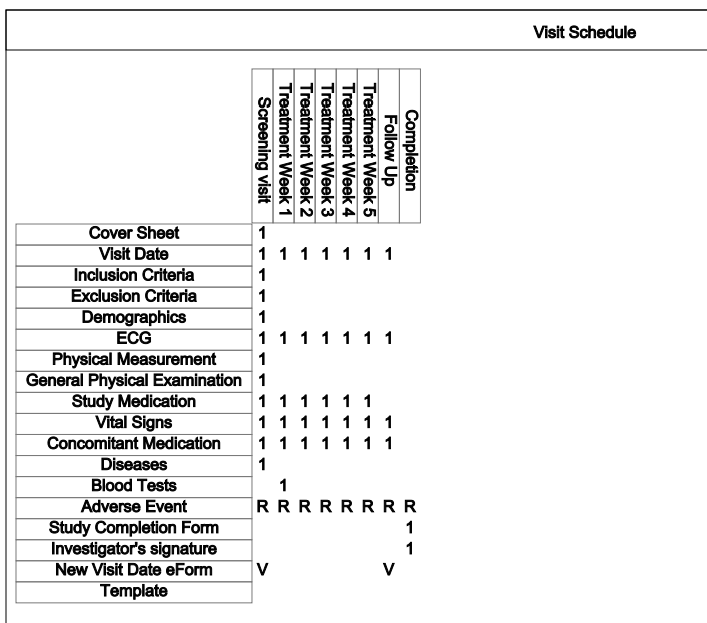
This comprehensive report produces a multi-page PDF file detailing the study definition with a visual representation of each eForm. Questions are displayed with annotated, blank fields. You can choose to label the fields with the question code to create a record for the study designer, or to number them sequentially to create a paper form that can be used for manual data entry.
The first page includes:
The second page shows the visit schedule. Single eForms are denoted by '1', repeating eForms are denoted by 'R', and the visit eForm is denoted by 'V'. See example
The rest of the report gives a visual representation of each eForm to a page. You choose whether to show the question codes or sequential numbering next to each question field.
See example using question codes
See example using numbers
All question types are included, as well as comments, images, lines, captions, multimedia question buttons.
'Collect if' expressions, validation expressions and validation messages are not included in the current version.
If you choose to include it, each eForm page is followed by a separate
page listing in a table the Question Details for each question (code,
name, SAS export code, type, format, length, optional/mandatory, derivation,
category values). Derivations
and category values of more than 80 characters are listed instead in an
appendix at the end of the document. Repeating question group information
is also included (borders, row status, row numbers, display rows, initial
rows, min and max repeats, main row type and sub-row type).
See example of question details table
The Annotated CRF report is a standard MACRO report (AnnotatedCrfReport.aspx) that can be set up as a link on the Web Data Entry home page. Help on setting up home page reports...
Once the link is set up on the home page, simply click it to run the report.
Select the study you want the report to describe.
Choose whether to download the PDF or view it in your browser.
Chose whether to annotate the question fields with question codes or sequential numbering.
Choose whether to include the Question Details page for each eForm. This is a table listing the details of each question. See example
Click Generate Annotated CRF. The report may take a few minutes to load.
There are two other, more basic standard reports that list elements of the study definition: