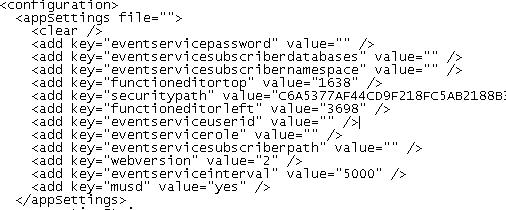These settings can be used to customise the output from the Archive
module. They can be edited in two ways:
Advanced
Options Field |
Description |
Setting |
Values |
Subject tab |
Individual subject selection |
This
specifies whether or not the option to individually select subjects
will be displayed as a check box on the main screen of the Archive
module. |
archiveindivsubject |
true
false |
Site tab |
Remove site code leading character |
This
specifies whether or not the leading character will be removed
from the site code in all Archive outputs. |
archiveremovesiteleadingchar |
true
false |
Archive tab |
Record archive purpose |
This
specifies whether or not the user will be prompted to enter a
reason for archive that will be recorded in the audit trail. |
archivepurposerecord |
true
false |
Archive directory |
This
specifies the location in which archived data is to be saved.
The Windows user account must have read/write permissions on this
folder. |
archivepath |
The
path to the location in which archived data is to be saved. eg:
archivepath=C:\temp\
Note the trailing backslash. |
Output
tab |
Include blank study structure |
This
specifies whether or not a blank study PDF document will be created
for the selected MACRO study. |
archiveblankstudy |
true
false |
Include blank eForms |
This
specifies whether or not blank eForms will be recorded in the
Archive output. |
archiveblank |
true
false |
Include hidden questions |
This
specifies whether or not hidden questions will be recorded in
the Archive output. |
archivehidden |
true
false |
Include blank RQG rows |
This
specifies whether or not empty rows in a repeating question group
will be recorded in the Archive output. |
archiveblankrqgrows
|
true
false |
Include DCR history |
This
specifies whether or not DCR history will be recorded in the Archive
output. |
archivedcrhistory |
true
false |
Include SDV history |
This
specifies whether or not SDV history will be recorded in the Archive
output. |
archivesdvhistory |
true
false |
Include notes |
This
specifies whether or not notes will be recorded in the Archive
output. |
archivenote |
true
false |
Include comments |
This
specifies whether or not comments will be recorded in the Archive
output. |
archivecomment |
true
false |
Include database timestamp |
This
specifies whether or not the database timestamp will be recorded
in the Archive output. |
archivedbtimestamp
|
true
false |
Include software version |
This
specifies whether or not the software version will be recorded
in the Archive output. |
archivesoftwareversion
|
true
false |
Include study version |
This
specifies whether or not the study version will be recorded in
the Archive output. |
archivestudyversion
|
true
false |
Include question caption |
This
specifies whether or not the question caption will be recorded
in the Archive output. |
archivecaption
|
true
false |