Select View
> Search Panel or click the Open
Search Panel icon ![]() to open the search panel.
Using
the search panel
to open the search panel.
Using
the search panel
Select Audit from the Data drop down list. See example
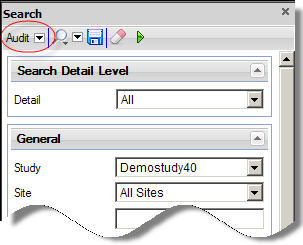
Select your search criteria. More info
Search Detail Level
Detail |
Select the level of detail to which you want to see data. |
General
Study |
If you are permitted access to data from more than one study, you may choose to view data from all studies, or from a particular study only. Select your choice from the drop down list. |
Site |
If you are permitted access to data from more than one site, you may choose to view data from all sites, or from a particular site only. Select your choice from the drop down list. |
Subject Group |
If you are permitted access to data from more than one subject group, you can choose to view data from all subject groups, or from a particular subject group only. Select your choice from the drop down list. |
Subject |
You may choose to view data entered for a particular subject only, by entering the subject label (part or whole), or the subject ID. The subject list will open, containing only those subjects who fit your search criteria. |
Statuses
Select/Clear All |
Use this toggle to either check all the status boxes or to clear all checks. |
status |
Click these check boxes to include all questions with a particular status or combination of statuses. You can select multiple check boxes. |
Comments |
You can choose to:
Select your choice from the drop down list. |
Notes |
This drop down list is disabled because notes are not included in the audit trail. |
Study Level
Visit |
You may choose to view data from all visits, or from a particular visit only. Select your choice from the drop down list. |
eForm |
You may choose to view data from all eForms, or from a particular eForm only. Select your choice from the drop down list. |
Question |
You may choose to view data from all questions, or from a particular question only. Select your choice from the drop down list. |
User
User |
You may choose to view data entered by all users, or by a particular user only. Select your choice from the drop down list. |
Date Range
Search |
You can search for data before or after a certain date, during a certain period or with no date restrictions. Select your choice from the drop down list. |
From |
Enter the date from which you want to search by clicking the arrow and selecting the date form the popup calendar. |
To |
Enter the date to which you want to search by clicking the arrow and selecting the date form the popup calendar |
Click the Execute
search button![]() to display
the data in the Audit Browser in the main window.
to display
the data in the Audit Browser in the main window.