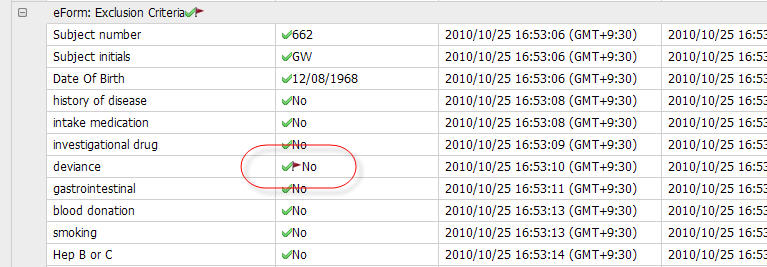
A DCR is a query, raised by a Data Manager against an individual question. The Data Manager may be concerned about the accuracy, completeness or validity of the data, or may require additional explanations regarding a warning overrule or other action undertaken by data entry staff. A question may have more than one DCR.
You can raise a DCR for a question that has been frozen but not for a question that has been locked.
The Data Entry user enters data.
The Data Manager views the data and raises DCRs against any questions for which there is a query.
The Data Entry user views all raised DCRs and responds to them appropriately. He/she might change data or explain why a particular answer was given to the original question.
The Data Manager views all the responses to see what information the Data Entry user has inputted. He/she then closes all DCRs that have been satisfactorily dealt with and re-raises any that need further attention. These DCRs re-join the cycle at stage 3 and continue until they are closed.
A DCR can have one of four statuses. DCR status icons are displayed in addition to the question status icon on an eForm See example and in the data browser. See example
|
|
Raised |
|
|
Received - no icon |
|
|
Responded |
|
|
Closed |
When a subject/visit/eForm/repeating question group contains questions with DCRs of differing statuses, the following hierarchy applies:
Raised
Responded
Closed
For example, if an eForm contains questions with the DCR statuses 'Responded' and 'Closed', it will always be represented by the 'Responded' icon as this has the highest priority.
If they have been configured to appear as links on the home page, the following standard reports give details about DCRs.
DCR Summary
DCR Details