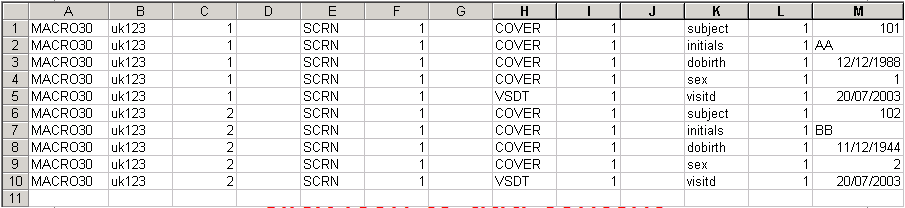
To import CSV files successfully into the Batch Data Loading module, you must make sure that they are formatted as described below.
You can create batch response files as plain text using any text editor. However, you may find it quicker and easier to use a spreadsheet such as Microsoft Excel.
CSV files for import may contain any number of blank lines. You need a comma-separated slot for every field in the "Field name" column, even if some are blank.
To see a true example of how data should be formatted in a CSV file, use the Query module to output some subject data in 'Batch Data' format. Help on this...
MACRO will not accept the characters " ~ | ` within the actual response data. If any exist they will need to be removed before uploading responses.
The following fields names and types correspond to the columns in this example.
|
Column |
Field Name |
Field Type |
Notes |
|
A |
Study |
Text: 15 characters |
|
|
B |
Site |
Text: not more than 8 characters |
|
|
C |
Subject ID |
Integer: no greater than 2,147,483,647 |
Either the Subject Id or Subject Label must be supplied - but not both. |
|
D |
Subject Label |
Text: not more than 50 characters |
|
|
E |
Visit Code |
Text: not more than 15 characters |
|
|
F |
Visit Cycle Number |
Integer: no greater than 32,767 |
Either the Visit Cycle Number or Visit Date to be supplied - but not both. |
|
G |
Visit Date |
Text: not more than 10 characters |
|
|
H |
eForm Code |
Text: not more than 15 characters |
|
|
I |
eForm Cycle Number |
Integer: no greater than 32,767 |
Either the eForm Cycle Number or eForm Date to be supplied - but not both. |
|
J |
eForm Date |
Text: not more than 10 characters |
|
|
K |
Question Code |
Text: not more than 15 characters |
|
|
L |
Question Cycle |
Integer: no greater than 32,767 |
|
|
M |
Question Value
|
Text: not more than 255 characters and may not contain " ~ | |
|
|
Optional Columns |
|||
|
N |
Not Available status |
Enter '1' to change status to Not Available |
Only responses with the status 'Missing' can be set to 'Not Available' |
|
O |
Username |
Text |
The user name must exist in the MACRO database. If it is not, the current user is recorded. |
When you import a batch response file into to the Batch Data Loading response buffer, the following changes are made automatically:
Study is converted to ClinicalTrialId
Visit Code is converted to VisitId
eForm Code is converted to CRFPageId
Question Code is converted to DataItemId
An additional field UploadMessage (with the format Text 255) is added.