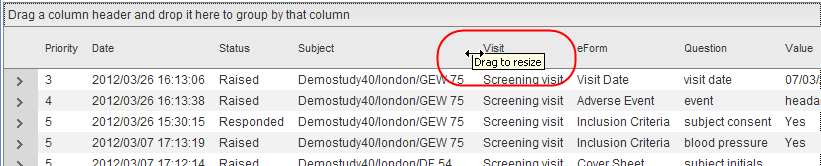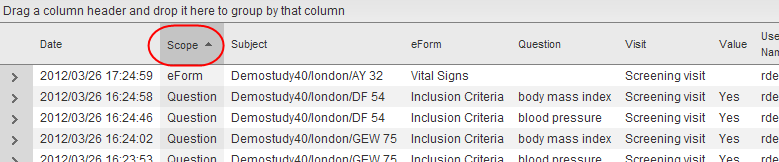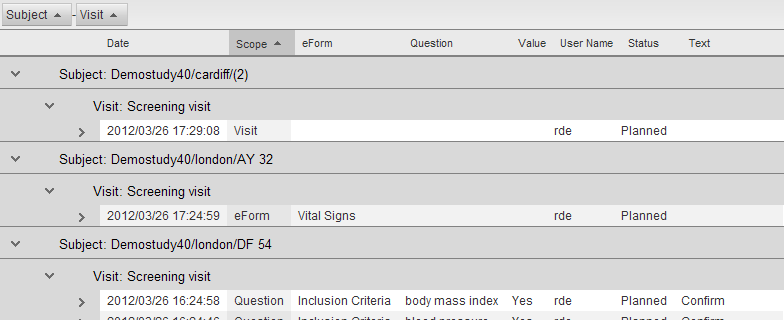Data Entry/Review
module
Using the SDV browser
The SDV browser can be opened in a number of ways.
The SDV browser displays
a list of SDVs, one SDV to a row, ordered by subject. More info
Clicking the arrow at
the start of a row adds an indented section showing a simple audit
trail for the SDV. Clicking the magnifying glass icon at the start
of this indented row opens the row in a separate window.
Organising data in the browser
To
widen or narrow a column, hover the mouse between column headings
until it displays as a horizontal line with arrows at both ends and
then drag to the required position. See example
To
re-order the data within an individual column, click the column heading.
The small arrow within the heading indicates whether the data is sorted
from the top or the bottom. See example
Depending
on the level of detail that you chose in the search panel, you can
group data by the information in each column.
To create a group,
drag a column heading to the area above the headers. The DCR data
will be re-displayed within the group. See example
Repeat to add more groups.
Each group level can
be expanded/collapsed by clicking the arrows next to each level.
To expand or collapse all the data, right click in the area above
the report and select Full Expand
or Full Collapse from
the popup menu.
To remove all groups
and view data in a classic tree view style, right click in the
area above the report and select Clear
Grouping from the popup menu.
Editing a SDV from the browser
Right click on a SDV anywhere in the row and, depending
on your user permissions and the status of the SDV, you can select from
the popup menu to:
When selecting data:
To select multiple consecutive
rows, hold down the Shift
key on your keyboard and select the first and last rows.
To select multiple rows
that do not appear next to each other, hold down the Ctrl
key on your keyboard and select the individual rows.
Opening an eForm from the browser
If the SDV exists at eForm or question level you can right click on
a SDV and select Go to eForm.
The relevant eForm will be opened in the main window. If the SDV is at
question level and the question is available, the question will be highlighted.
Why a question might be unavailable
To return to the DCR browser, click the Close
Current eForm button  in the tool bar.
in the tool bar.
Opening the schedule from the browser
Right click on a SDV and select Go
to Schedule from the popup menu. The schedule for the relevant
subject will be opened in the main window. To return to the SDV browser,
you must re-run the report by clicking the Execute
button in the search panel which should still be open.
Improving performance
To improve the speed at which results are displayed in the data browser,
you can switch on High
Performance Mode.
Related Topics
Searching
for SDVs
Printing
a list of SDVs
Exporting SDV
reports
Using the data browser
Using the DCR
browser
Using the Notes
browser