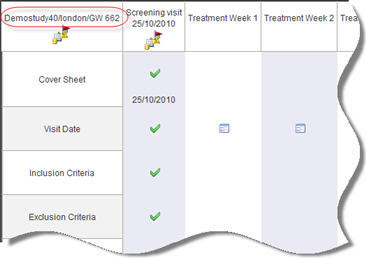
For each real subject in the study, you need to create a corresponding subject in MACRO. Each subject has their own schedule and all the information relating to that subject is entered and stored in it.
Subjects are identified by the following details:
|
Study |
The name of the current study in which this subject is taking part. |
|
Site |
The name of the site at which the data is being collected for this subject. |
|
Label |
The label for this subject, as defined by the study designer as a means of identification. |
Subject details are displayed in the top left cell of the schedule. See example
Subject IDs are simple numerical identifiers automatically generated for each subject in a study/site combination. Subject IDs start at 1 for each site and so subjects in different sites will share subject IDs.
Subject labels are complex identifiers that are designed by the study designer. They often consist of information derived from questions within the study and so can only be assigned when that information becomes available.
The subject ID and subject label are both displayed in the full Subject list whereas only the subject label is displayed in the Subject QuickView list (unless no label exists in which case the subject ID is used).
Registration codes are only applicable if you are using the subject registration feature in your study. This code is designed by the study designer and is assigned to each registered subject. It is only displayed at the time of registration unless the study designer chooses to display it elsewhere.